 Upgraded your iPhone to iOS4? Not sure what to do next? Here’s a quick guide to the new features on iOS4.
Upgraded your iPhone to iOS4? Not sure what to do next? Here’s a quick guide to the new features on iOS4.1. Multitasking
- Pressing the home button will not close your apps completely, instead, it will be stored in the multitask dock where you can switch apps back and forth.
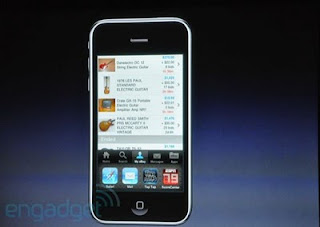 - Double tap on the home button will reveal a multitask dock, showing you what apps is currently active (or inactive) in the background.
- Double tap on the home button will reveal a multitask dock, showing you what apps is currently active (or inactive) in the background. - To totally disable the apps, you need to double tap to reveal the multitask dock, then press and hold any of the apps until it jiggles. Finally, tap on the ‘-‘ sign to completely turn it off.
- To totally disable the apps, you need to double tap to reveal the multitask dock, then press and hold any of the apps until it jiggles. Finally, tap on the ‘-‘ sign to completely turn it off.Sushigames note:
Fans have been waiting for this function since the launch of the first generation iPhone. Most of the third parties have updated their apps to support multitasking. You can play your game half way, switch to another apps, then switch back to the game and resume where you left off. However, not all third party apps support this function yet.
Although Apple claims that Multitasking will still preserve battery life, we find that there is a significant drop in battery power than usual.
2. Folders
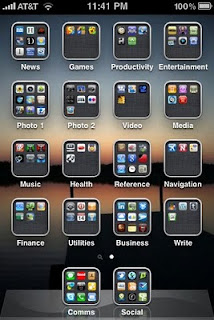 - On the home screen, tap and hold any apps until it jiggles. Drag and drop the app on top of another app to create a folder.
- On the home screen, tap and hold any apps until it jiggles. Drag and drop the app on top of another app to create a folder.- It automatically suggests a folder name based on the group of apps, but you can rename your folder whatever you want.
SushiGames note:
Folders will make your iPhone look neat and organized. However, a folder can only holds 9 apps at once. A hardcore gamer will have his/her game folders named ‘Strategy Games’, ‘Role Playing Games’ instead.
3. Camera
 - In camera mode, tap anywhere on the screen to reveal a Zoom bar. You can now zoom to take pictures. Take note that this is just a digital zoom, so don’t expect your picture to be in good quality.
- In camera mode, tap anywhere on the screen to reveal a Zoom bar. You can now zoom to take pictures. Take note that this is just a digital zoom, so don’t expect your picture to be in good quality.- In video mode, you can tap to focus anytime during recording.
4. iBooks
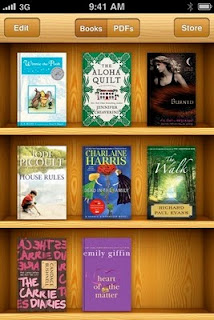 - Like the iPad, iPhone has its mini version of book store. You have to first download and install the iBook app via AppStore.
- Like the iPad, iPhone has its mini version of book store. You have to first download and install the iBook app via AppStore.- iBooks is similar to a mini library where you can buy, store and read ebooks on your iPhone. You can also upload pdf files to your library.
SushiGames note:
- In order to get your pdf files on the iPhone, drag and drop a pdf on iTune to reveal a ‘Book’ icon. There you can organize your pdf and books just like what you did on music and video. Dummies ebooks are all on our shelves now!
5. Home screen wallpaper
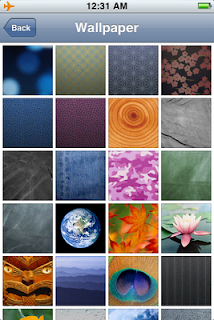 - You can now customize not only your lock screen but your home screen wallpaper to suit your taste.
- You can now customize not only your lock screen but your home screen wallpaper to suit your taste.SushiGames note:
Try orange or more vibrant color. It makes your iPhone ‘Orangy Fresh’ like our web page.
6. Others
- SMS word count
- Unified email
- Orientation lock
- Youtube on portrait mode
- and more!
Conclusion:
There are hundreds of new features on iOS4 that we are yet to cover in this short guide. There are other websites that offers rather detail features if you would like to know further.
All in all, iOS4 is a major upgrade and provides even better experience to iPhone owners.

No comments:
Post a Comment